Anycubic Kossel Volcano Upgrade
This is a complete guide for an Anycubic Kossel Volcano Upgrade.
You can print this upgraded effector with ABS/ASA and install new parts in about 1-2 hours.
Support Robert Schmiedt who designed this awesome effector.
This effector uses original leveling probe, so auto leveling will still work.
5015 fan with dual cooling duct solves problems with cooling and volcano hot end is capable of melting almost 6 times the filament as the original V5 so you will be able to print 6 times higher plastic volume.
And there is also this benefit – the complete Volcano effector assembly weights only about 140 grams.
Step 1: Choose the heat break
This guide should help you with selecting the correct heat break for your printer.
I personally print only PLA on this printer and usually use PTFE or bore type.
Also choose 12V version if you use original power supply and you did not modified the printer for 24V.
Step 2: Order a Volcano kit
You will need a good quality V6 hot end set.
I prefer Trianglelab, because their products are well tested by thousands of people and I use it on multiple 3D printers without any problems.
Do not forget to choose the correct type.

Volcano Plated Copper Hotend set
This is the top version of Trianglelab Volcano hot end. If you want to print wooden filament, carbon fiber PETG and another materials that wear off the nozzle much quicker, you can order this set. Hot end and nozzle are made from copper and are nickel plated. This keeps the thermal conductivity as high as it be and the hardness of the nozzle is larger than a standard stainless steel nozzle has. This kit also includes titaninum heat break instead of a standard stainless steel one.

Standard Volcano set
Good quality Volcano hotend set. There is all you will need for this upgrade. If you want a titanium heat break, order it separately or buy a plated copper hotend set. I also recommend to buy extra nozzle, 0.8mm or a standard 0.4 mm.
Step 3: Order a 5015 cooling fan
Always choose your cooling fan in order to get as much CFM as you can.

SUNON 5015 cooling fan
Powerful cooling fan is necessary for good printing results. I have tested a lot of them and these two are winners. Sunon is one of the best fan brands, but it a is kind of pricy.
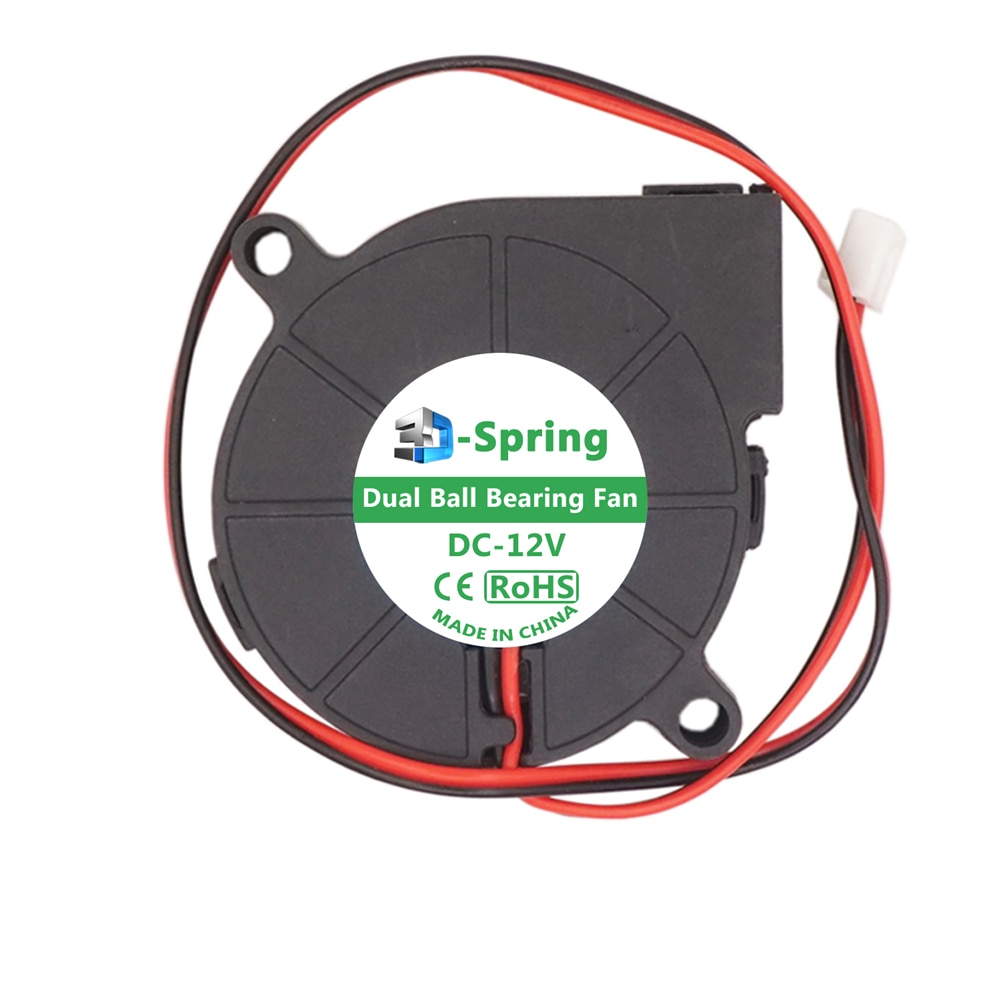
Spring 5015 cooling fan
You can also buy a cheaper cooling fan such as this one, but it will be louder and the CFM (air flow) will be lower.
Step 4: Order new PTFE tube
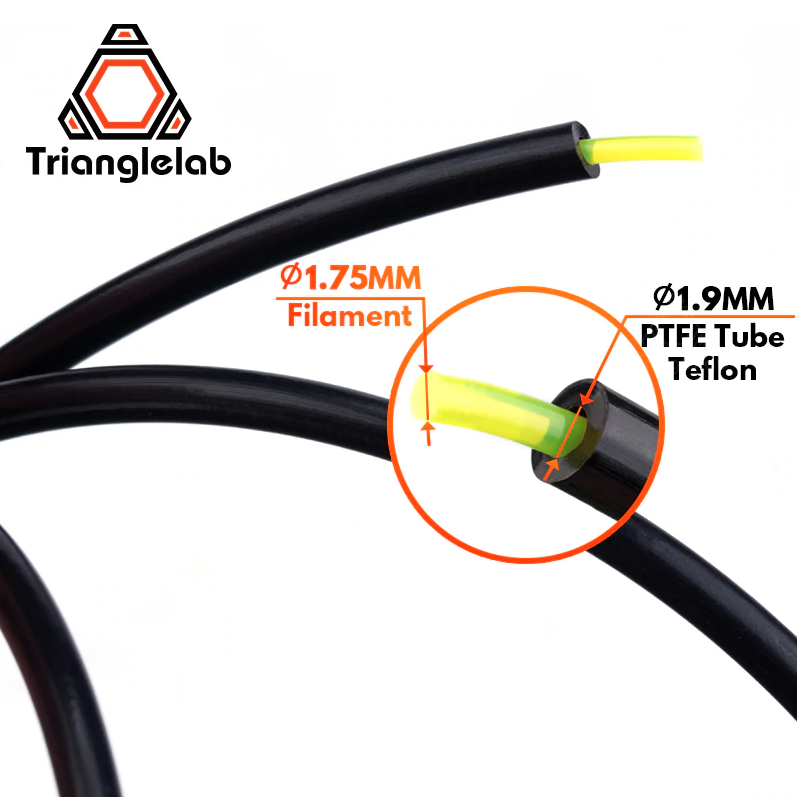
PTFE (bowden) tube
Order new , good quality PTFE tube (bowden). This one works very well and can withstand 250-260°C.
Step 5: Download stl files
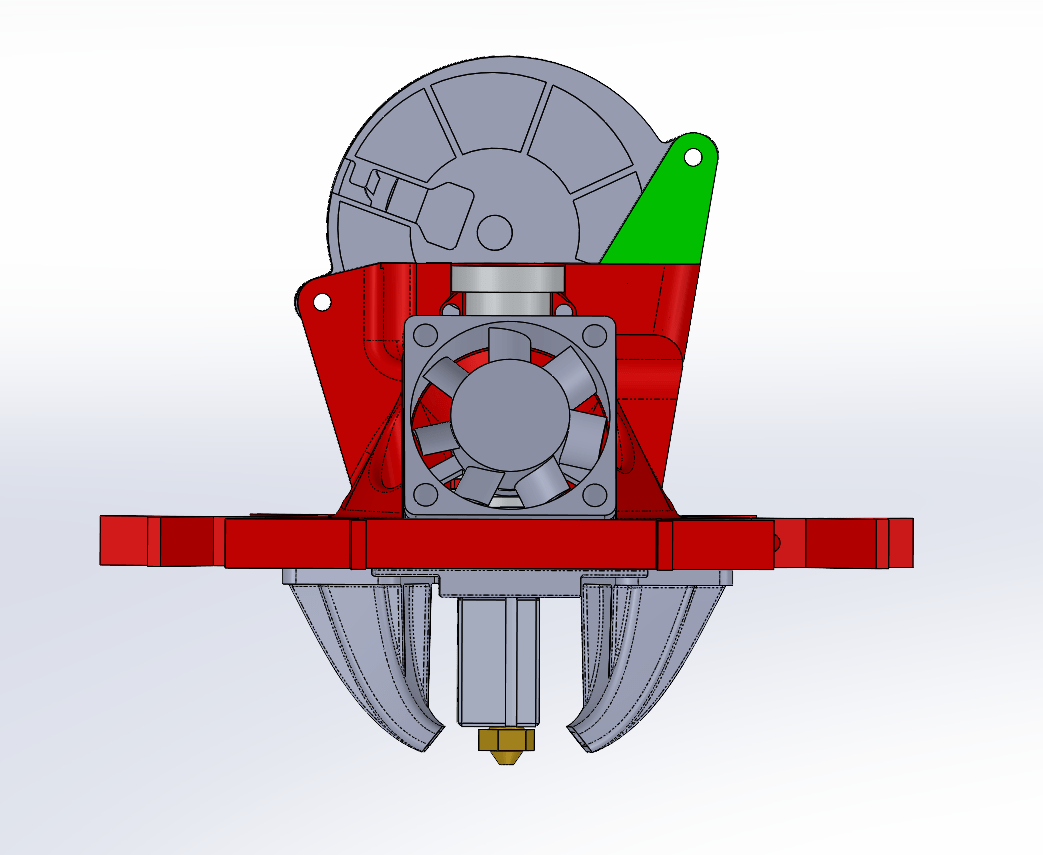
Volcano effector stl files
Download these stl files made by Robert Schmiedt (rosch8) from Thingiverse. There are two version of stl files in this Thingiverse thing. The effector remains the same for both V6 and Volcano hot end, but the cooling ducts are different and there is also extra piece as for the probe.
Step 7: Prepare it for assembly
Start with removing these “legs” with a sharp knife.
These parts are there against warping – the corners stay where they should and do not bend upwards.
Remove as many brims as you can with your hand.
Use a deburring tool or a sharp knife and remove any remaining brims.
Remove all plastic parts sticking out.
Step 10: Hot end assembly
This is thow the standard Volcano kit from Trianglelab looks like.
All parts you need are there, even the thermal paste.
I have changed the steps a little bit. You normally start with the nozzle, but I wanted to try to insert thermistor and heating element first. You can follow my steps or start with the nozzle, it does not really matter.
I recommend using the thermal paston the heat break first and on other parts after that. It could happen that after applying too much thermal paste on the other parts you would have no thermal paste left for the heat break.
Apply thermal paste on the heat break screw it into the heat sink as much as you can with your hand.
Be careful! the thred on the heat break is very sharp and you can easily cut yourself.
Apply thermal paste on the thermistor, insert it into the hot end and tighten the screw a little bit.
Apply some thermal paste on the heating element (make sure that if you’ll print with a maximal temperature 240°C, you will need a thermal paste that can withstand about 250-280°C).
Insert the thermistor into the hot end and tighten those screws slightly – we will need to move with the heating element later a little bit.
Screw the nozzle inside the hot end and loosen it about 1/2 – 1 turn – the reason for this is that we will be tightening nozzle agains the heat break and not nozzle against the hot end.
If you have some high temperature thermal paste, you can also put it on the nozzle thread.
There is so little space between the heatsink and the hot end that you need to bend the cables to 90°.
Do this very carefully. Heating element must not be tighten too much, it has to move right now. You will see why in the next step.
Put the hot end on the heat break and tighten it.
The best way how to tighten it is holding the heat sink with pliers tightening it against the nozzle with a bit screwdriver.
After this step, you can finally tighten the heating element.
Step 11: Effector assembly
Insert the cables into the “cable canal” and insert hot end assembly.
There will be an update in the stl files so we will use the canal on the right sight after it will be bigger.
Make sure that the hot end does not move and is tighten to the heat break and heatsink.
Double chech thermistor and heating element screws and tighten them again.
Put the silicone sock on the hot end.
Install the cooling ducts with 8x self tapping screws.
Insert 2x M3 nut into the holes.
Install the heat sink clamp, insert 2x M3 screws with a pair of washers and tighten it.
Install the 5015 cooling fan and tighten it with two M3 screws and two washers.
Tighten the 3010 hot end fan with 4x m3 screws.
Install the magnetic probe mount.
Start with installing the plastic part with 3x M3 screws and continue with the magnetigh probe mount and 2x M3 screws.
Use a long M3 screw and try how far you can tighten it in.
Cut a hose or a shrinking tube that long and put it on the screw to cover the thread.
You can also use another M3 nut as a counter nut, so the screw cannot loosen itself.
Put all cables togeher around the screw and use a cable tie.
We will use another tie for a probe cables and connector.
Step 12: Effector installation
Take out the old effector.
You only need to loosen 6 screws.
Use the tube cutting tool and cut the new bowden (PTFE tube) so the end is straight.
Insert the bowden as far as you can in the heat sink.
It MUST reach to the side of heat break, there must be no space between the tube and the heat brea, it will be clogging otherwise.
Install new effector.
Tighten all 6 screws and if some thread “breaks” and the screw will be just turning, you can use a longer screw or apply some super glue into the hole in the effector and tighten the screw, it will hold after the glue dries.
Do not forget to insert the new bowden into the extruder.
Step 13: Wiring
Simply wire the new effector the same way as the old one. Nothing changes.
It is possible that you will have to solder some cables, usually from the cooling fan to make them longer.
This part is still in a progress.
Step 14: PID calibration
Do not forget to perform a PID calibration!
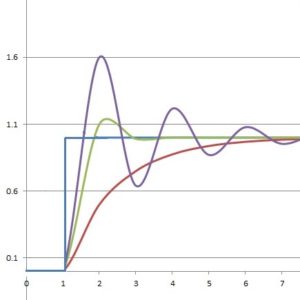
Anycubic Kossel PID calibration
1. What is it good for? PID regulation is necessary for consistent 3D printing.Bad PID values can cause thermal runaway problems or at least inconstintent flow.If you have upgraded extruder fan, extruder head, heater or hot end, you defininitely should
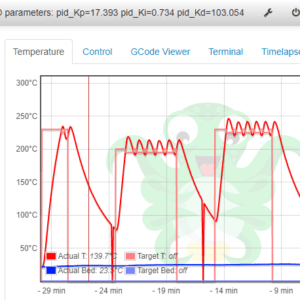
Anycubic Kossel Klipper extruder PID calibration
1. Check extruder name First start with opening your printer.cfg configuration file and checking etruder name. It is usually extruder, because most of the people use only one extruder, so there is no reason to change it. 2. Move effector
Step 15: Delta calibration
And also perform a delta calibration.

Anycubic Kossel Delta Calibration (Marlin FW)
Correct Kossel calibration is crucial for succesful 3D printing.Printed parts tend to bend or even do not stick to the build plate without it. More about this Marlin G33 command:https://marlinfw.org/docs/gcode/G033.html 1. Check if your FW uses calibration A common mistake

Anycubic Kossel Klipper delta calibration
After flashing Klipper, it is necessary to perform a delta calibration.Delta calibration will probe multiple points on bed and calculate rod length, tower angle, z height and other delta variables. 1. Attach and connect Z probe 2. Open OctoPrint Open
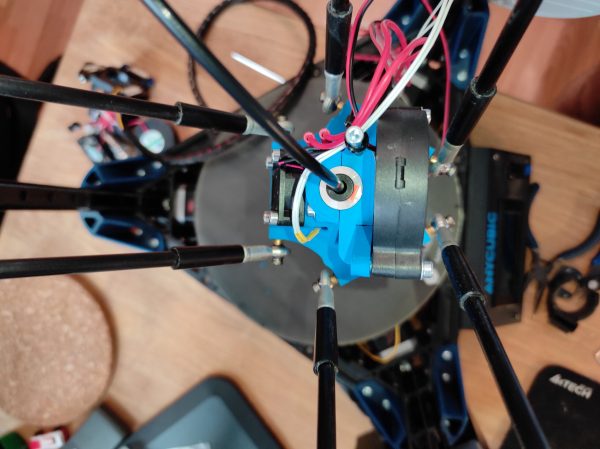
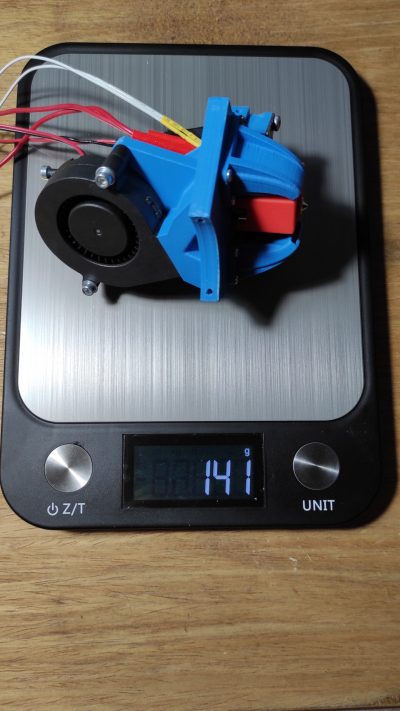

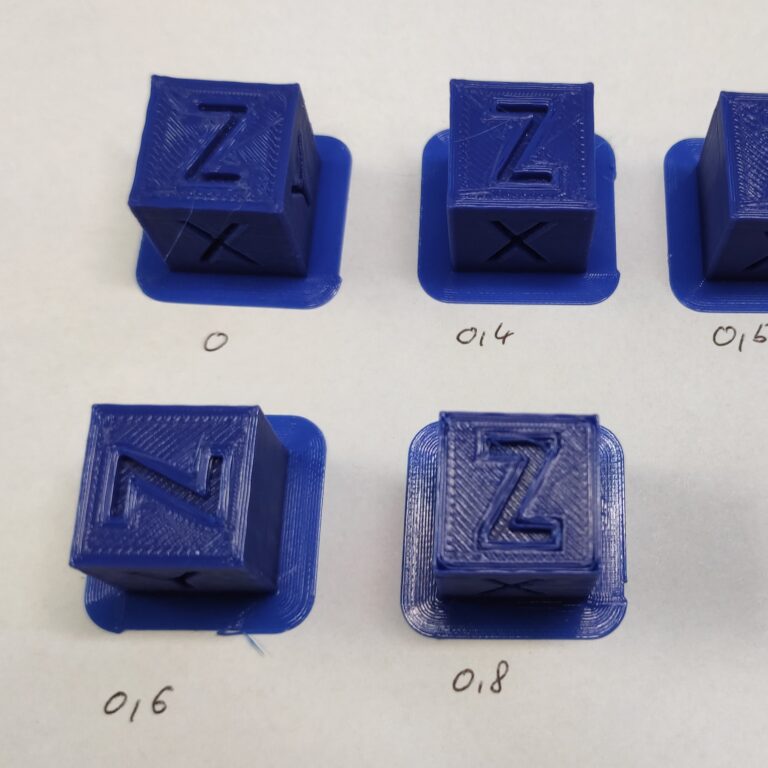


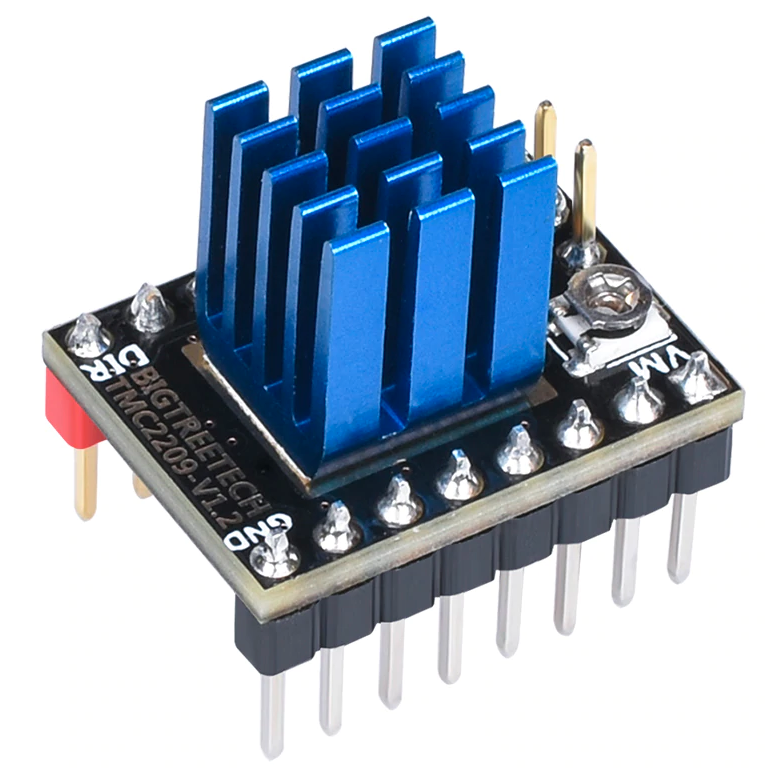

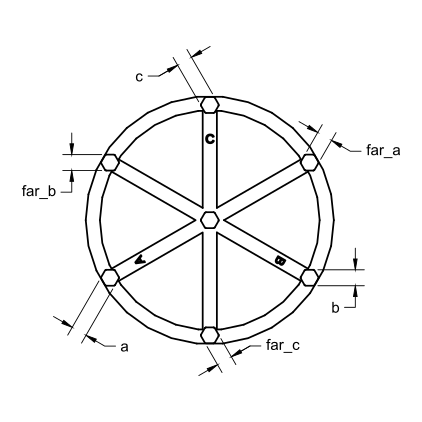
I have followed the instructions and printed and installed everything, my only problem is that the nozzle cannot be heated more than 260 deg, even though Volcano full metal can go up to 300 deg. How can i change that in the printer ?
Hi mate,
You can change it in your FW (Marlin, Klipper etc.).
Why would you need higher temperature in a printer without any enclosure?
i already have build an enclosure, i am printing ABS for 4 years now and i want to move to Nylon and Carbon materials, that is why i upgraded the hotend.
Nice choice.
Shall i change anything in the thermistor settings or the new thermistor is compatible ?
It depends on what thermistor you used to have and have now.
There are many choices.
Just look at the description of the product you bought and start from there.
It is usually neeeded to change the thermistor type + max temp in your case.
Hey Lukas,
I finally got around to doing this project, however it seems all the photo links have gone dead. Is there any possibility you could locate and reupload? The assembly would be much easier with some pictures as guides.
Thank you for your hard work,
Luke
Hi, do you still have the same issue?
what is the big difference between the link of step 1 and 2?
i personally print with PLA and am looking towards and bore type heatbreak and i couldn’t find one for the volcano (bore style)
wich one qould you recommend
thanks!
Hi, material and weight.
Standard heat block is made of aluminium and the more expensive one from copper + is nickel plated.
You can easily select bore type in those links, trianglelab offers that option.
Hi Lukas,
I just wanted to ask a few quick questions about the two different extruder set ups that you have guides for (E3D v6 and Volcano). As far as I know, the only differences between the two are that volcano nozzles can melt more material faster, due to having a larger heat block than E3D. Are there any other major differences? What are the pros and cons of the two? I only print PLA, I have a BMG extruder on the way (following your guide) use an Ultrabase, am running Marlin 2.0, and have installed TMC2209’s in standalone mode (for their Stealthchop, not that I think they would affect anything), so with that in mind, what hotend type do you recommend for me? To me volcano seems better as I would be able to print wider layer lines without overtaxing my setup (I’ve tried doing this to increase speed as seen in Makers Muse’s ‘Printing Stupid Fast’ video, but my setup can not handle it and my extruder clicks uncontrollably).
Thanks for the help, and I appreciate the effort you put in to create this amazing website and all its’ guides. I will be donating soon so keep up the good work!
Hi!
Volcano is great for larger parts and vase mode where higher flow is needed.
However a single 5015 does not provide enough flow rate for a 0.8 mm nozzle, vase mode and high speed.
There is also a problem with retractions – it is much harder to calibrate them.
V6 is a nice hotend I would choose that for a multi-purpose 3D printer.