Why should I do it? Is it worth it?
You can finally print with higher speeds without any FW limitation.
I personally print with PLA and 120-140mm/s even with original V5 hot end.
For anyone wondering why should they buy a Raspberry and use a Klipper FW instead of SKR and Marlin, here is why:
Controlling printer via web inferface (Octoprint)
Video streaming (Octoprint)
Timelapse (Octoprint)
Much easier modifications of printer’s parameters – with 2 clicks
Almost unlimited computing power (Raspberry)
Macros instead of modifying G code
Trigorilla has more pins and is UART ready with the correct F
Why have you made this guide?
The first time I’ve heard about Klipper firmware, it was very difficult to find a Kossel configuration and any informations how to install it and use it.
After about 6 months of printing with Klipper FW, I can tell you that the difference between a Trigorilla (original board) with Marlin FW and Klipper FW is huge.
I hope you like my guides and please comment and report any mistakes or problems you find.
Official Klipper sources:
Klipper official installation page
Klipper Discord channel
Klipper GitHub
Requirements
You will need to buy a Raspberry and get a USB cable to make it work.
I recommend buying this set, because it has all you need.
So how to install it?
Quite easily.
Take your time, read and follow instructions in this guide. I have tried to make it to you as easy as possible.
Installation should take you about 1-2 hours plus and possibly a few hours of reading, learning and trying.
Klipper guide is separated into multiple articles for a better readibility

Anycubic Kossel Octoprint installation
Requirements You will need to buy a Raspberry and get a USB cable to make it work.I recommend buying this set, because it has all you need. ALIEXPRESS CLICK HERE Or you can order just a board and get the ramaining parts elsewhere. ALIEXPRESS CLICK HERE ALIEXPRESS CLICK HERE 1. Download Octoprint First step is installing OctoPi which is a

Anycubic Kossel Klipper configuration
This article will guide you through Anycubic Kossel Klipper configuration. Follow the steps and create your own configuration.Klipper uses printer.cfg configuration file which is something similar to Marlin configuration and configuration_adv files.This file can be easily modified with text editors, such as Pspad, or NotePad and uploaded to Raspberry via SFTP in Total Commander. This article is about stock setup

Anycubic Kossel Klipper upload printer.cfg
It can be tricky, to upload a Klipper printer.cfg to a Raspberry for those, who have no experience with SFTP. This guide will tell you what you should install, use and how to do that. https://www.klipper3d.org/Installation.html 1. Download and install Total Commander Go to the official Total Commander page and download version for your operating system. DOWNLOAD HERE 2. Install and download

Anycubic Kossel Klipper installation
This guide will help you with Anycubic Kossel Klipper installation in easy steps. One of disadvantages of a Anycubic Kossel delta printer is a poor computing power. This results in a poor wall surface and artifacts over your printed model while printing with higher speed and acceleration settings. This problem can be solved with:1) Raspberry + Klipper2) More powerful board
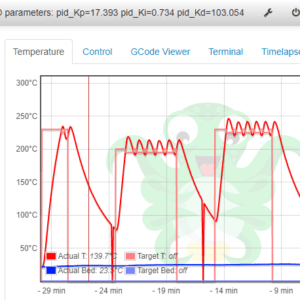
Anycubic Kossel Klipper extruder PID calibration
1. Check extruder name First start with opening your printer.cfg configuration file and checking etruder name. It is usually extruder, because most of the people use only one extruder, so there is no reason to change it. 2. Move effector close to the bed You normally do not print in the air. Move printing head to the bed to make

Anycubic Kossel Klipper delta calibration
After flashing Klipper, it is necessary to perform a delta calibration.Delta calibration will probe multiple points on bed and calculate rod length, tower angle, z height and other delta variables. 1. Attach and connect Z probe 2. Open OctoPrint Open OctoPrint and connect to printer. 3. Delta calibration Open Terminal and send home command:G28Send this command after the printer homes:DELTA_CALIBRATE

Anycubic Kossel Klipper OctoKlipper plugin
I highly recommend using this plugin with Klipper.It provides Macro functions and other awesome features. 1. Installation Open your browser and insert Raspberry’s IP address or use octopi.local/Login into Octoprint. Click on settings. Navigate to Plugin Manager.Click on Get More… Copy this installation link:https://github.com/jameseleach/OctoprintKlipperPlugin/archive/JEL-0.1.zip You can find more informations here:https://github.com/jameseleach/OctoprintKlipperPlugin And insert that link in Install new Plugins … from
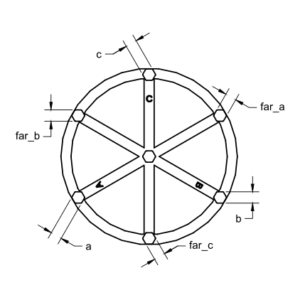
Anycubic Kossel Klipper Enhanced Delta Calibration
After a succesful delta calibration it is time to do an enhanced delta calibration.This calibration solves problems with XY dimension problems such as a 19 mm Y side instead of 20 mm. More about Klipper delta calibration 1. Download and print calibration model I have used the same file as in Klipper Delta Calibration guide and added excel table for calculating average

Anycubic Kossel Klipper Macros
Macros are one of the best features in Klipper FW. You can easily create g-code commands and call them with their name. There are two ways to use macros:1. As buttons in Octoprint2. As commands in g code in your slicer – start/end g-code 1. Download file with macros I have prepared some macros for you that I use in
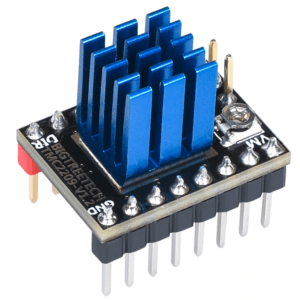
Anycubic Kossel Klipper Trigorilla TMC Driver UART Upgrade
Upgrading your stock A4988 drivers to TMC2208 will bring you comfort and the only thing you will hear will be the fans. You do not need to buy SKR, you can use original Trigorilla board with TMC drivers and UART mode You can use TMC2208 in a standalone mode (DIY in this article), but I do not recommend it. It

Anycubic Kossel Klipper Pressure Advance
Klipper pressure advance is a feature that helps with corner overshots.It uses extra extruder retractions while moving to eliminate problems with over extruding at corners. Let me say thank you to all Klipper developers for this awesome feature and great faq pages on their GIT. Those graphs below were downloaded from official Klipper GIT. How does it work? Extruder retraction
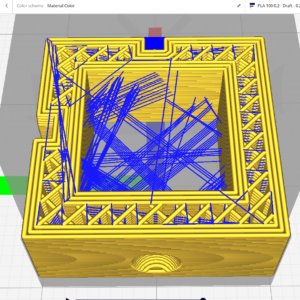
Cura Combing Mode
What is a combing mode? Combing is a Cura’s feature that recalculates nozzle travel to eliminate any surface artifacts such as blobbing. The difference between combing off and combing all is clearly visible in the picture below. 1. Combing Mode OFF This mode completely disables Cura combing feature. Nozzle travels through the empty areas almost every layer.This leads to too
Another upgrades / replacement parts

Anycubic Kossel E3D V6 Upgrade
I have prepared this article for anyone willing to spend some time upgrading their Anycubic Kossel printer to E3D V6

Anycubic Kossel fans disassembly
Tired of loudy fans on your printer, do you want a better cooling?Continue reading… Power supply fan Charasteristics:Voltage: 18VCurrent: 0.12A
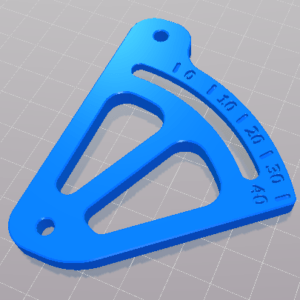
Anycubic Kossel extruder mount
Introduction The goal was to create an adjustible extruder mount Original mount tends to break brittle filaments Extruder mount in

Anycubic Kossel fan upgrade
Why should I do that? I have been tired of the noise. After hundrends of printing hours Kossel became very

Anycubic Kossel Corner Reinforcements
Stock Anycubic Kossel frame tends to bend during acceleration and deceleration.These handy corner reinforcements help a lot and significaly improve
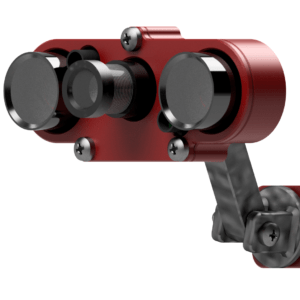
Anycubic Kossel Raspberry camera IR mount
1. Introduction I could’t find any decent Kossel Raspberry camera mount, so I have designed this one.It can be printed
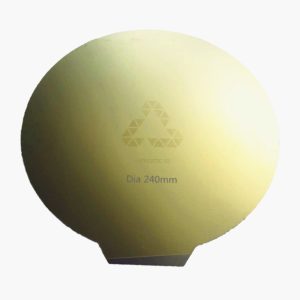
Anycubic Kossel Bed Upgrade
Original heated bed with a sticker Anycubic Kossel Linear Plus comes with a 240 mm round heated bed and a

Anycubic Kossel Replacement Parts
After seeing many posts on Facebook suport groups asking for replacement parts, I decided to write down my recommendations. Most
Anycubic Kossel Hot End Silicone Sock
Hot end silicone sock is on of the best and cheapest upgrades you can do to your 3D printer.This article
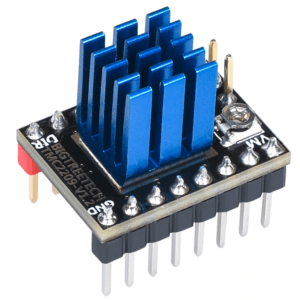
Anycubic Kossel Klipper Trigorilla TMC Driver UART Upgrade
Upgrading your stock A4988 drivers to TMC2208 will bring you comfort and the only thing you will hear will be
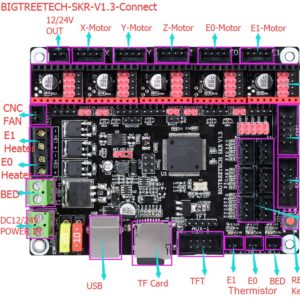
Anycubic Kossel SKR 1.3 upgrade
Kossel SKR 1.3 TMC UART is one of the best upgrades you can do.Before ordering anything decide if you want
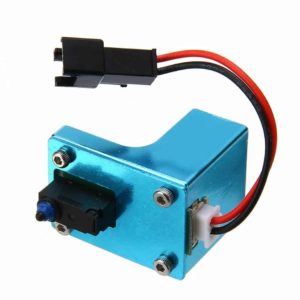
Anycubic Z probe accuracy
Anycubic Z probe accuracy test. I could not find any informations about accuracy of this original probe which was being
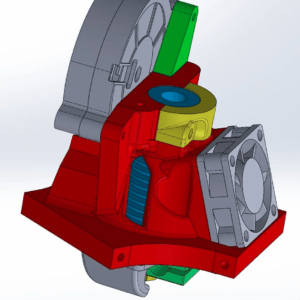
Anycubic Kossel E3D V6 Upgrade
This is the best E3D V6 upgrade for Anycubic Kossel you can find on the internet.The printed effector is much
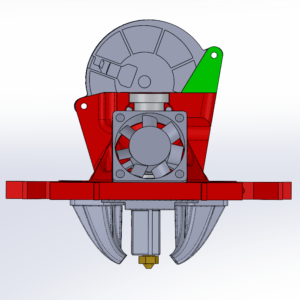
Anycubic Kossel Volcano Upgrade
This is a complete guide for an Anycubic Kossel Volcano Upgrade.You can print this upgraded effector with ABS/ASA and install

Anycubic Kossel BMG Upgrade
This Anycubic Kossel BMG Upgrade guide will help you to install BMG extruder. This is a dual extruder that really

Anycubic Kossel Rods Upgrade
If you really want to get rid of the ghosting, new lighter effector and lighter, more precise rods are the
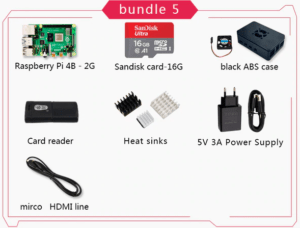
I’ve been thinking about trying Klipper on my Kossel, this guide may have just tipped the balance! Thanks for taking the time to make it!
Hi! thank you.
It is a little bit outdated (Klipper uses rotation distance, so download example from GIT).
And also check Fluidd which is a much better choice https://www.lpomykal.cz/fluidd-installation/ over Octoprint.
Which value has to be entered for the stepper motors for the Delta Linear at rotation_distance?
Hi, I will need to post new configuration files.
rotation_distance: 40
I’m asking you to update kossel linear plus printer config for klipper pleeeease T__T i am a newbie, but i try to read documentation and follow guides before asking people to do something for me, but now i begging you pleeeease, dear Lukas, update printer.cfg for kossel linear plus (i using TMC2208 only on XYZ and default AR driver on E)
Thank you in advance and wish you only the best and to be healthy!
(im in c-19 now… -__-)
Hi Lukas.tjanks slot for your guides.
I try to setup klp with trigorilla and tmc2130 standalone but steppers doesn’t move at all.just one stepper moving down(without power).
I tried with origilan drivers an works.
So it is not possible to use klipper with trigorilla and TMC 2130 ?
Tanks in advance
Hi, you need to check driver’s pin schematics, check pins in printer.cfg and set them correctly.
Also visit Klipper’s GIT and 2130 examples.
Plus double check the driver… it is possible that is has SPI mode enabled and requires it…
thanks alot for your help
You are welcome.
Hi, hi !!!!
After hate Klipper (as a noob like me) finally I solved all my Problems. My old Marlin start code was
G28
G92
G1 E10 F90
G1 Z0.5 F14000
G1 Y-80 X-30
G1 X15 E15 Z0.3 F600
G90
and I get every time an “Out of Range Error! After I changed that only to G28 followed a G90 all works very well. No error and happy printing. Thank you very much for your help in Facebook and for your Site here.
Hi!
Thank you for your feedback :))
Hi Lukas, thanks so much for this! I am stuck though. My ACKPlus has magball arms (~ the same length) a volcano extruder, and a membrane switch probe – this one : https://smile.amazon.com/gp/product/B07V6GR72Q/ref=ppx_yo_dt_b_search_asin_title?ie=UTF8&psc=1
When I get to calibrating the Z offset of the probe, I keep getting this message at about 10mm from the bed. Doesn’t matter how close to the bed I start.
I’ve increased all the timeout values to 100s, disabled all the consecutive timeout settings. Tried to add PROBE_CALIBRATE to Long Running Commands list but can’t find a gcode for that. Also changed build height to be a little bigger than actual and min Z to -5.
Did you run into this?
You should use z offset about 0.7 mm.